“Enablers” in EMC parlance, are small installable files that unlock licensed features on your array. These include FAST, FAST cache, Mirrorview etc.
To see which enablers are installed on your Array, you can use naviseccli : naviseccli -h arraysp ndu -list otherwise you can check from Unisphere on the Software tab under “System Properties”.
Many customers don’t have the chance to install enablers, as they are often installed by engineers as part of “Installation Services”. I’m one of those guys who likes to be able to do it all, mainly so I learn and can do things without having to engage PS.
Some enablers require sequential SP reboots to complete their installation. These are still considered NDU, and any required reboots are automatic. The usual caveats apply though (HA, pathing, load).
There’s a table on ECN detailing sp reboot requirements, but it’s a little bit outdated https://community.emc.com/docs/DOC-20257
For the purpose of this post, I’m going to install the Block Deduplication enabler on a VNX 5200. This does not require any SP reboots.
There are 2 ways to install Software enablers. Some would say the easy way and the hard way ! Truth be told, both ways are dead simple. Both methods install the enabler on the Secondary SP first, (reboot if required) then repeat the process on the Primary SP.
The first way to install, and probably the most common, is using USM (Unisphere Service Manager). Obviously the first thing you’ll do is locate the enabler on the CD pack and save the *.ena file locally.
Login to USM and click on the Software tab, Click on the System Software button and run the “Prepare for Installation” wizard to run the validation checks.
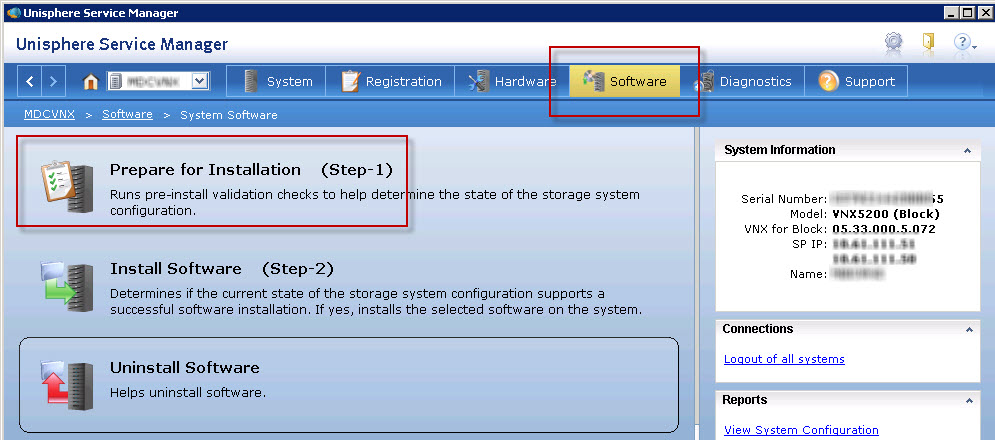
Click Next, browse to the enabler (*.ena) file and click Open.
The file will be transferred to a Private LUN on the Array. Click Next.
Click Next, then Finish after the Validation checks complete successfully.
Click on the Install Software button, then Next and Next a few more times until it’s done !
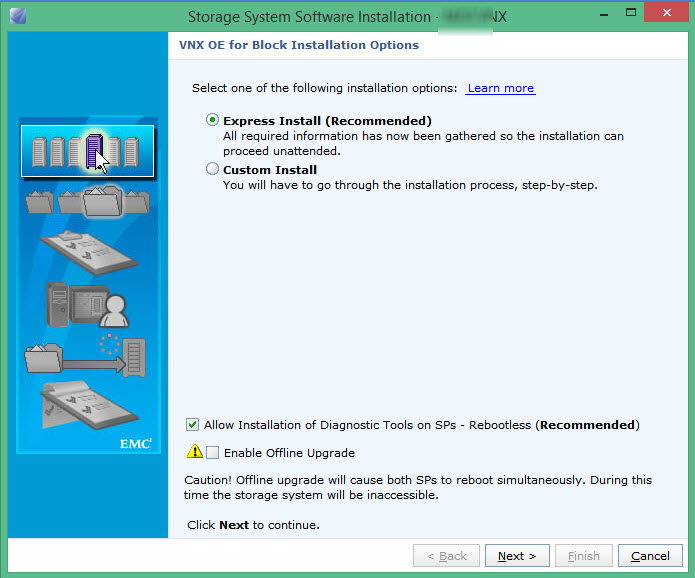
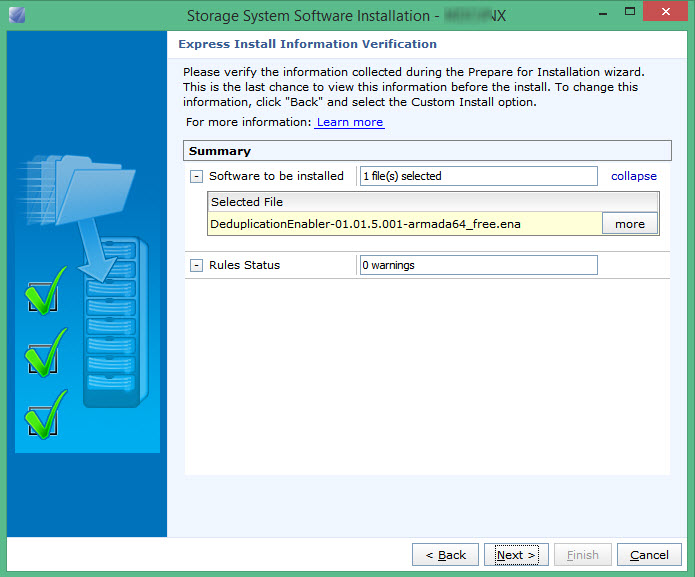
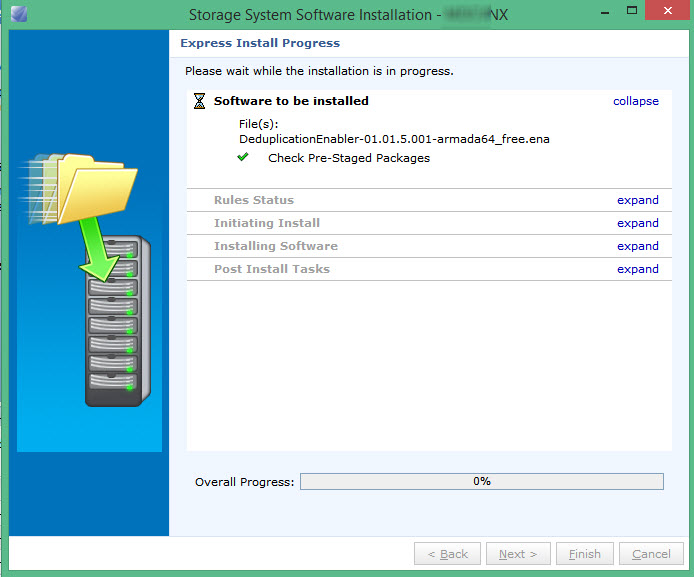
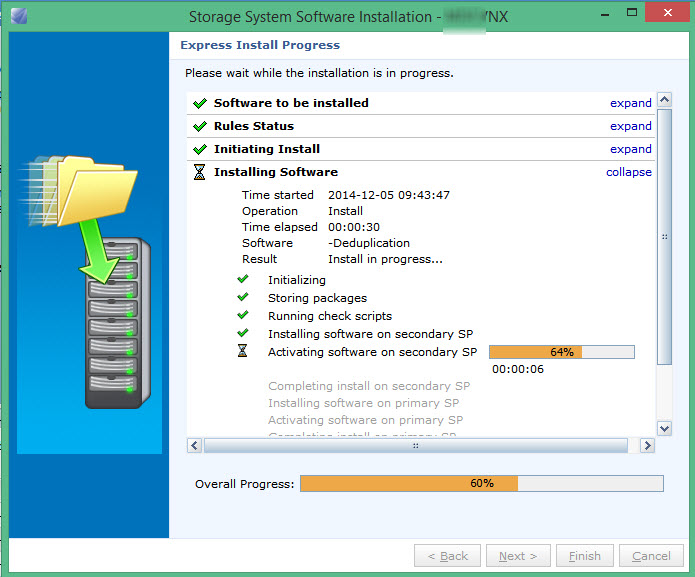
…..and done.
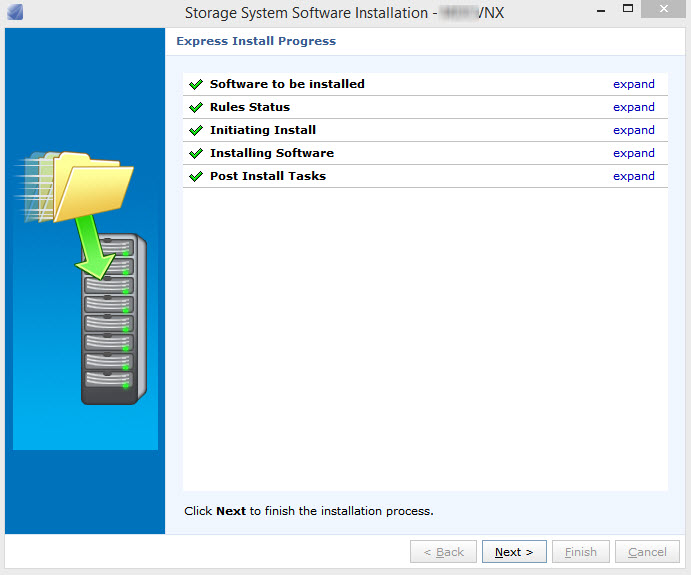
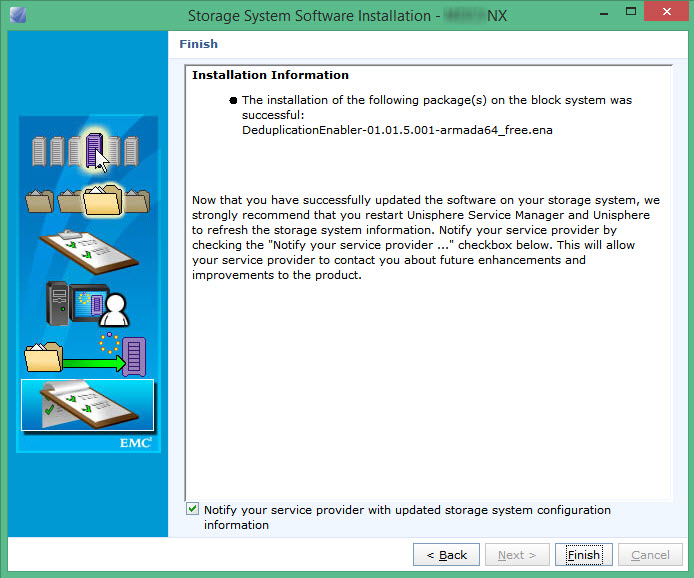
The second way is to use navisecli. Whilst it’s preferred by EMC (so I’m told) to use USM, I think it’s important to at least be aware of the alternatives.
When installing using naviseccli, it’s a one line command. No wrestling with Java, no click, next blah blah. Just shell based goodness !
The syntax is “ndu -install path\file.ena” In this example, the file “DeduplicationEnabler-01.01.5.001-armada64.ena” is stored in my C:\EMCFILES folder.
|
1 |
naviseccli -h arrayspaddress ndu -install C:\EMCFILES\DeduplicationEnabler-01.01.5.001-armada64.ena |
As you can see, a series of checks are made before offering you one last chance to change your mind.
Check if it’s installed using the “ndu -list” and some powershell “grep” like select-string ops.
|
1 |
naviseccli -h arrayspaddress ndu -list > ndulist.txt ;gc ndulist.txt |select-string -Pattern 'Deduplication' -Context 3 |
It’s that easy. I’ll let you make up your own mind as to which installation method is easiest 😉
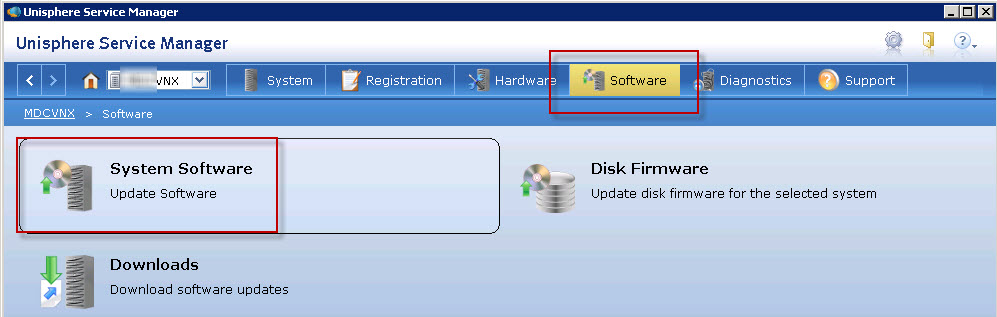
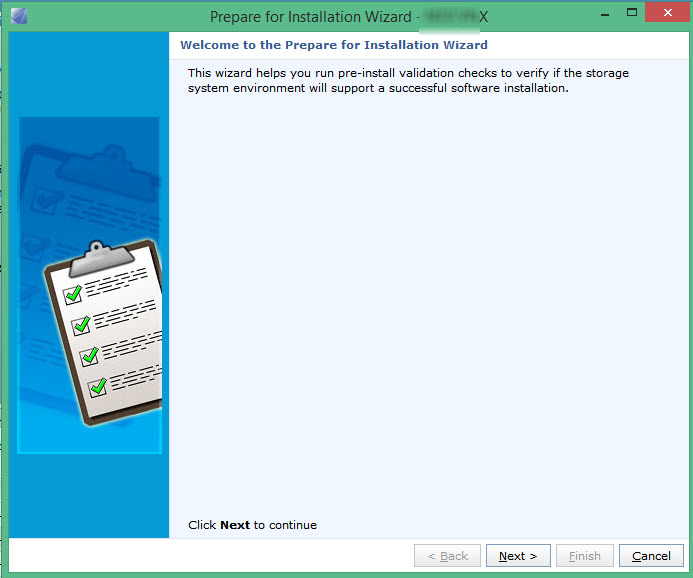
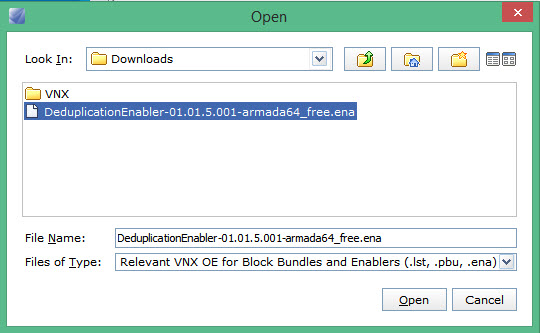
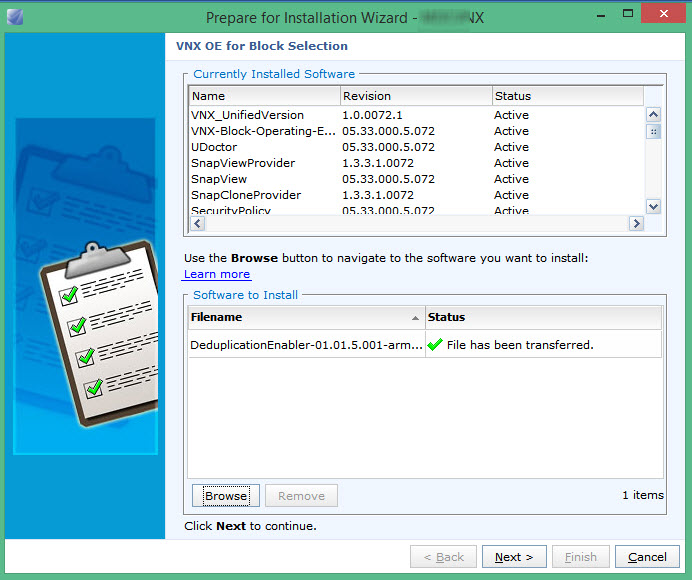
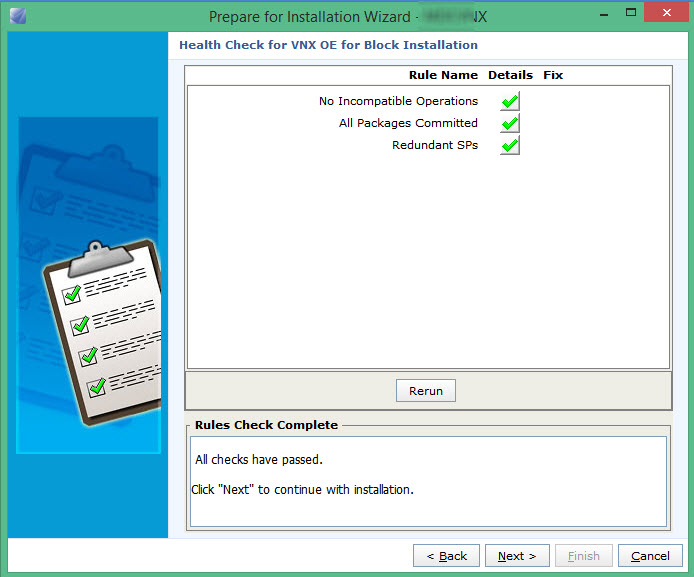
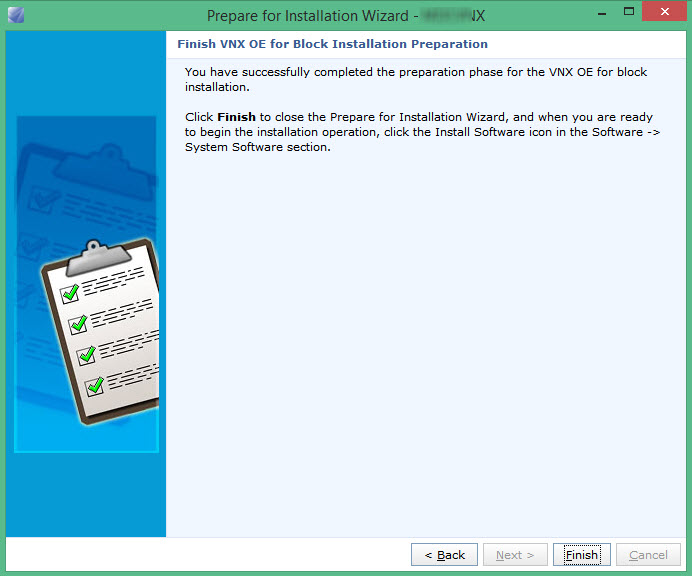
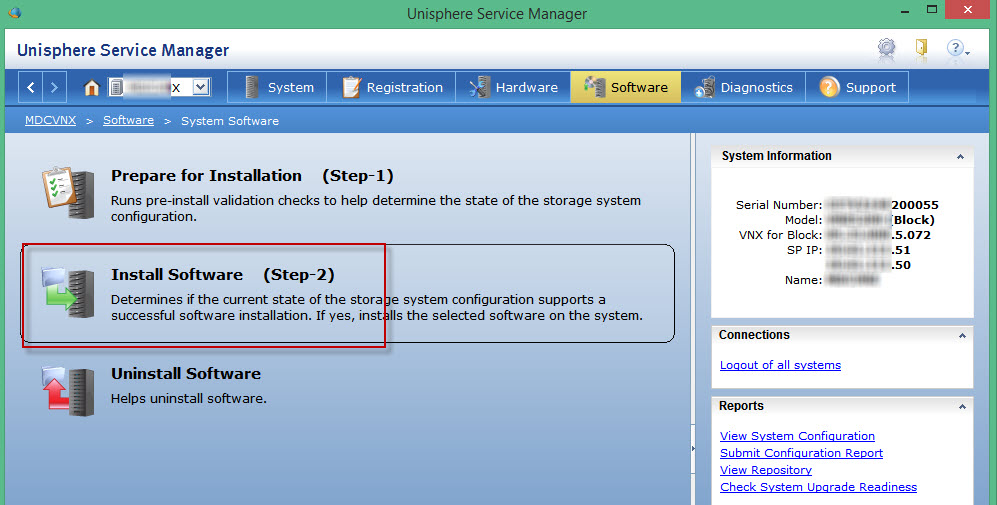
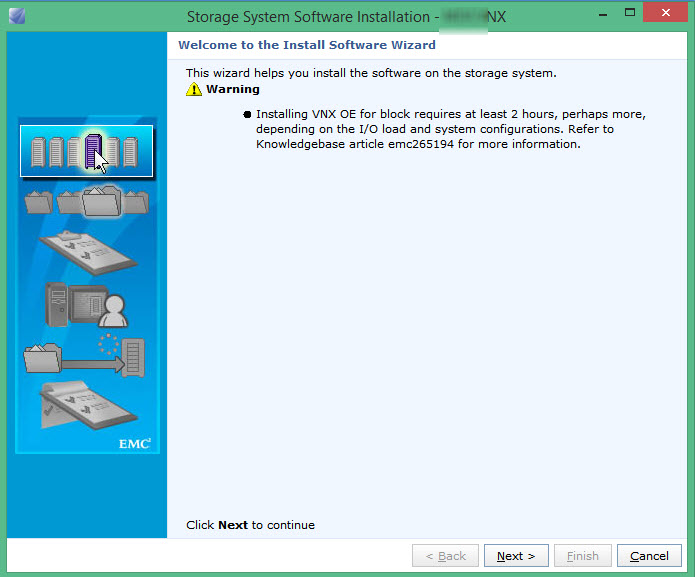
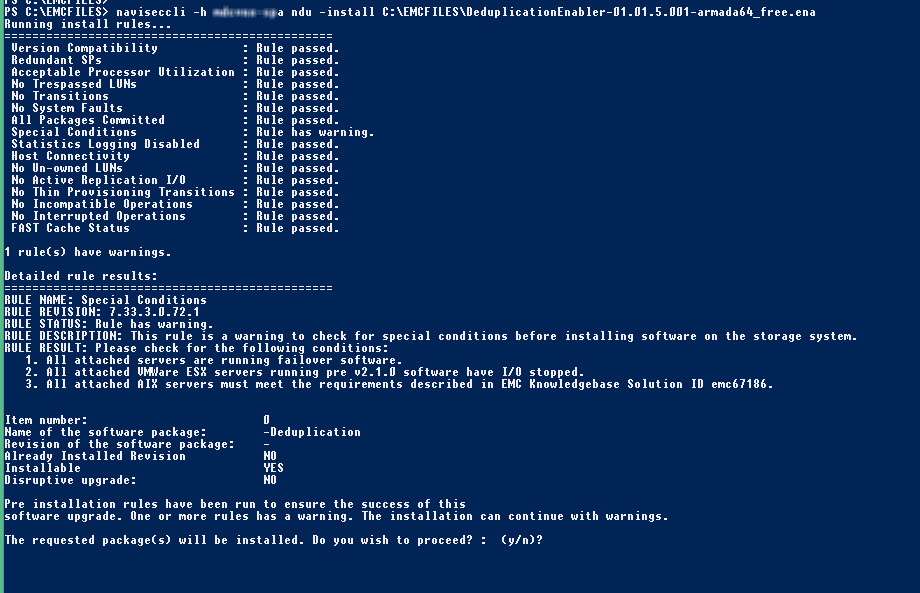
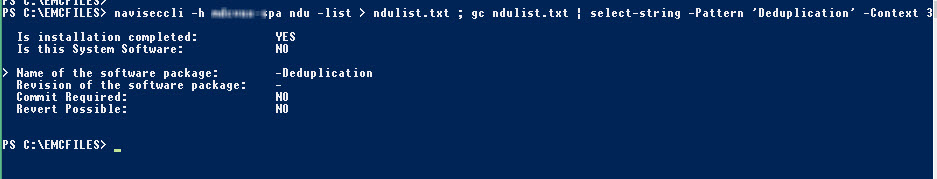
so great and informative post
thanks
How to remove an enabler that I don’t need?
Hi, The option to remove is only enabled after changing to Engineering mode.
What about .lic files for say, Recoverpoint. I can’t find anything on how to install licenses. The Recoverpoint enabler went on using USM no problem, and is showing as Active, but what about the .lic files? Note: the site is closed, i.e. no internet connectivity for dial home, etc to work over the internet.
Hi Matt, no internet connectivity is required or any activation. Just login as admin, go to the ‘ADMIN’ tab, ‘Manage licenses’ then click the ‘add’ button to upload the .lic file
–Brett
They go on using Unisphere for Recoverpoint. Problem sorted!
Hi Brett,
Your procedures are very helpful for me! May I ask you one question?
My own VNX5500 want to using “thin provisioning” enabler, Unfortunately, I cant find this package from the official website. Do you know where I can have it?
Thank you very much in advanced!