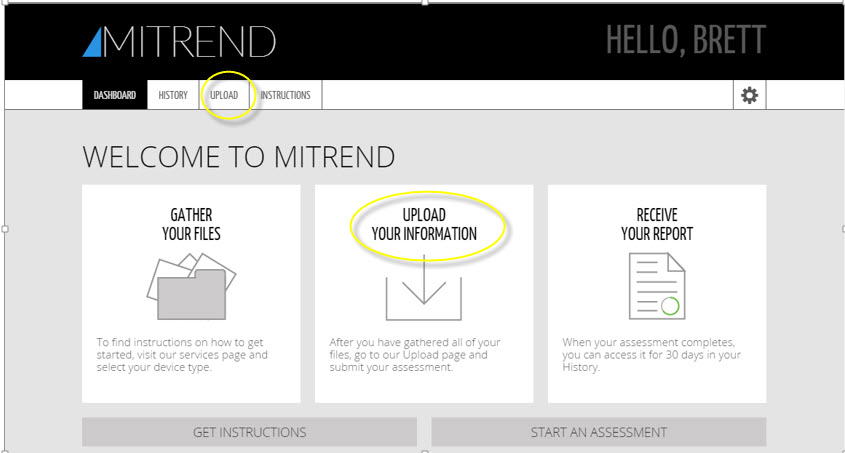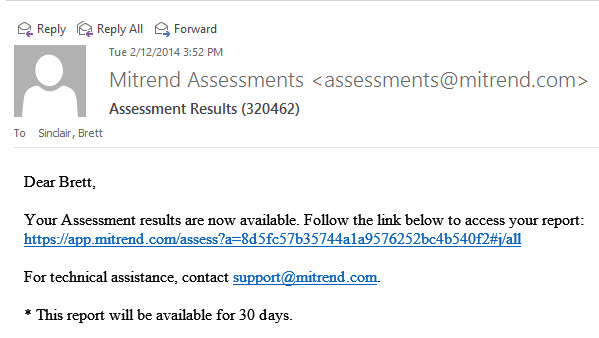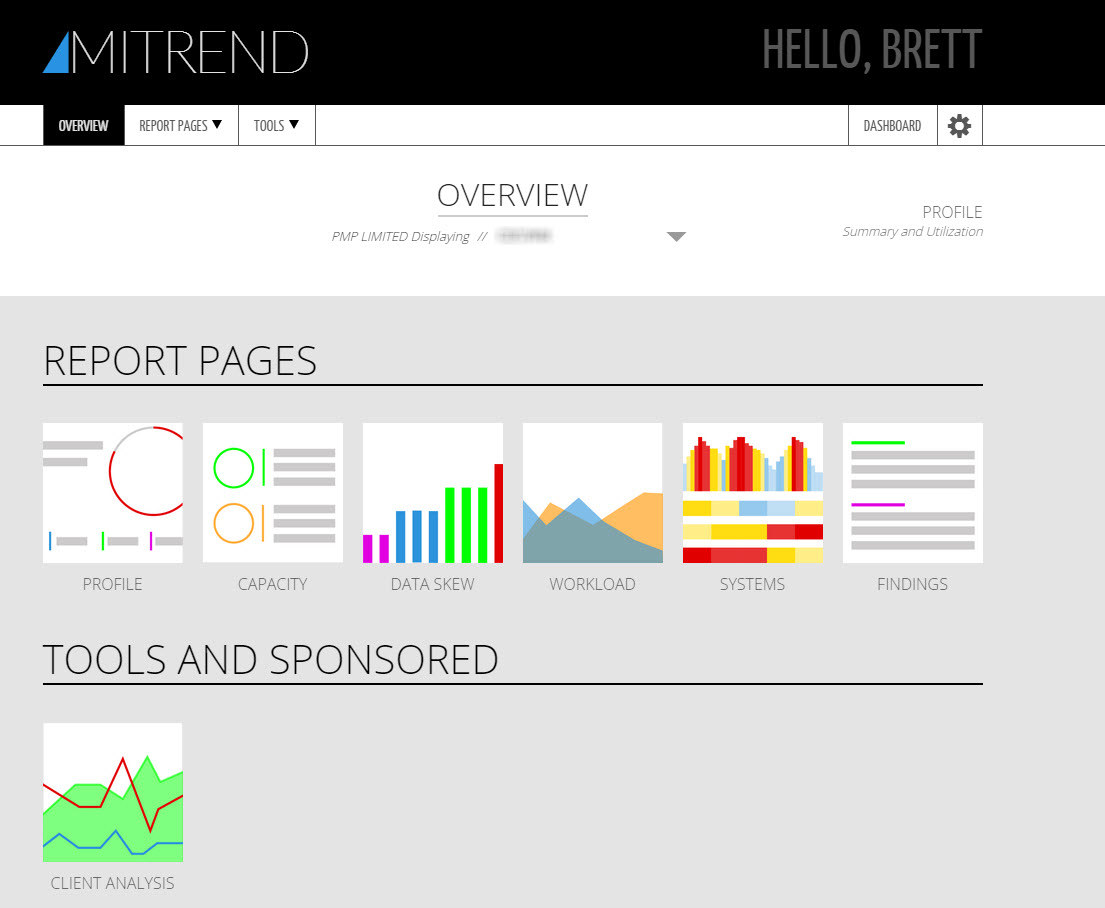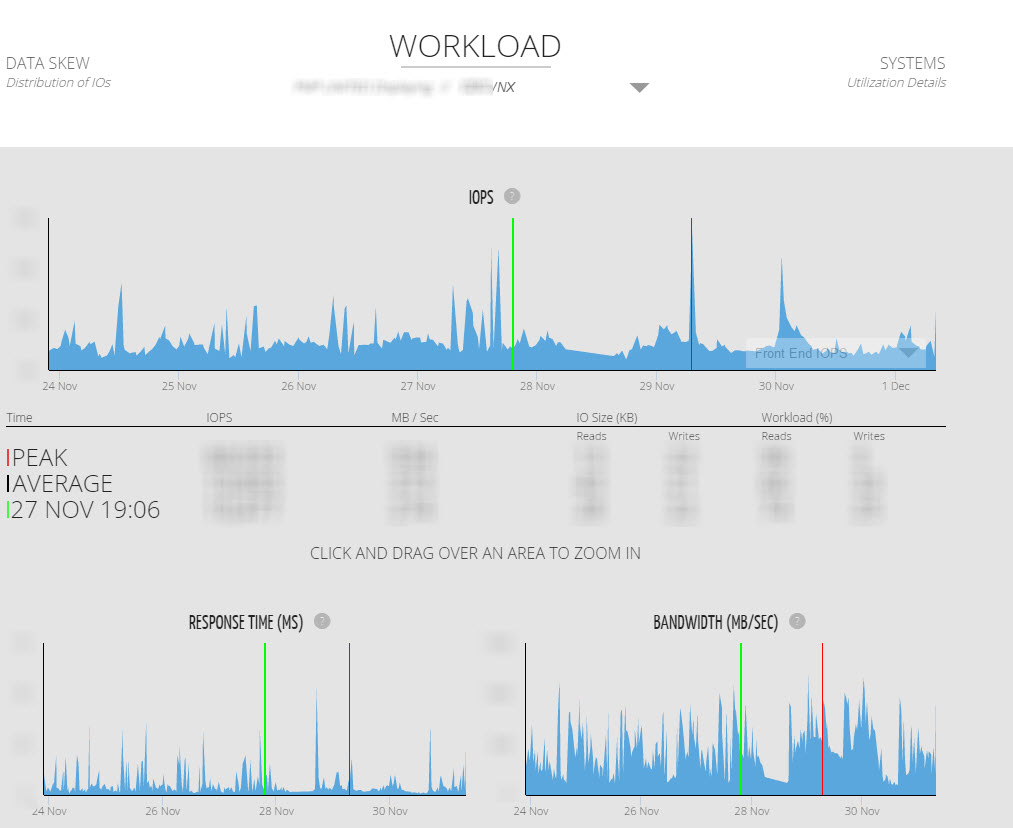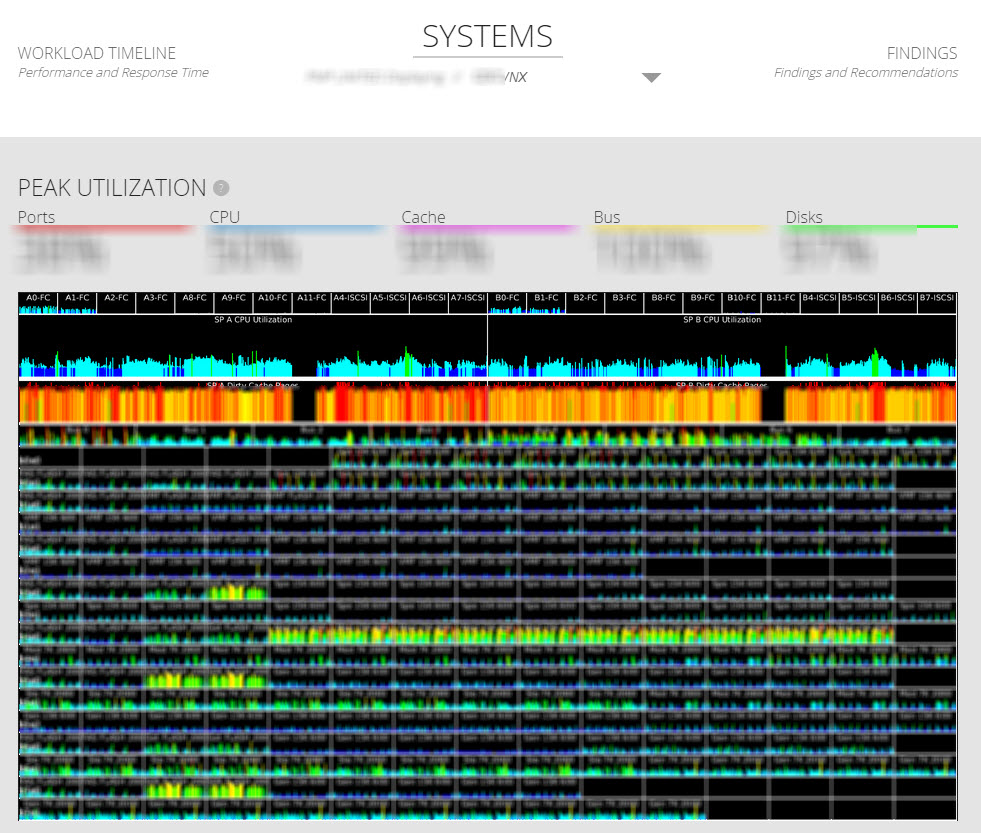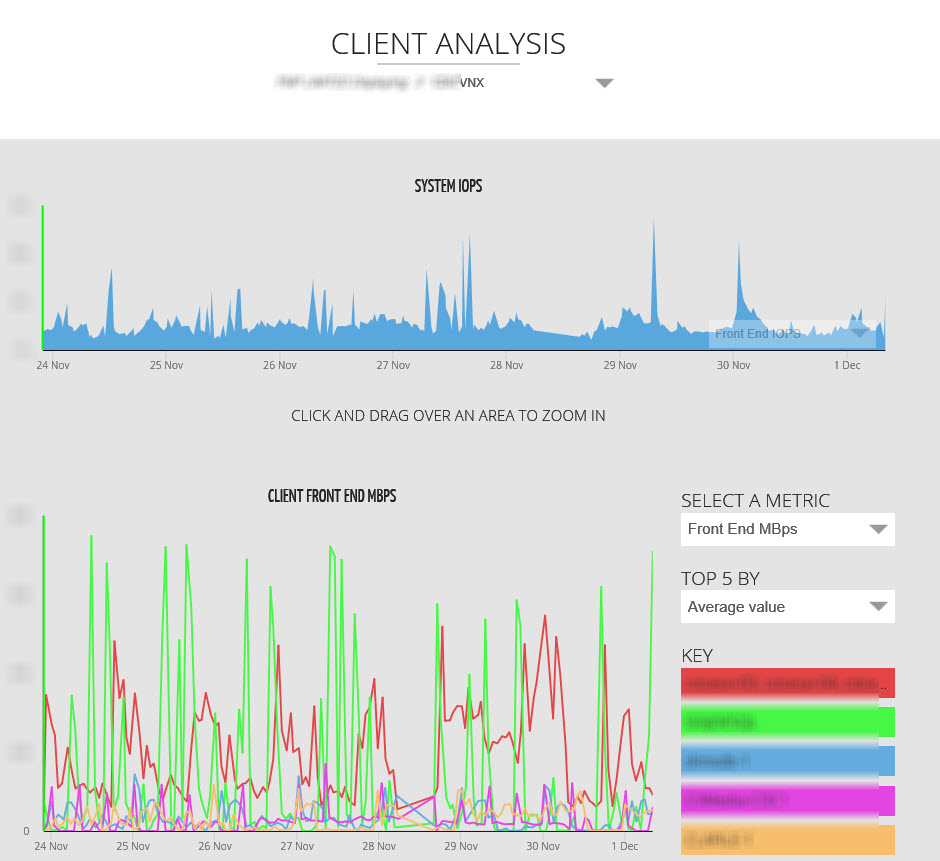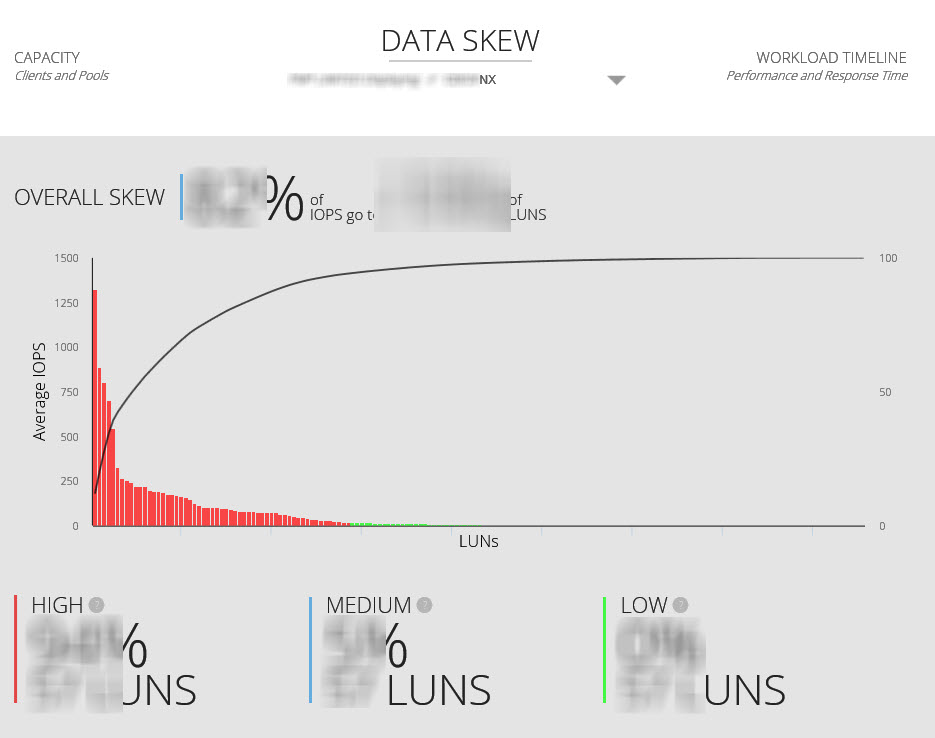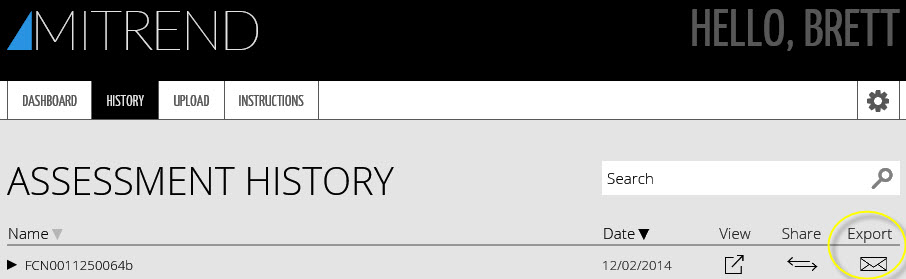The ability to do Performance analysis is an essential requirement for an Admin. Being able to detect bottlenecks that are contributing to degraded performance can have an immediate impact in saving business $$ and remaining agile. Of equal importance is capacity planning and trending.
For EMC kit, the old failthful ‘Analyzer’ application is the bread and butter for this type of work. I’ve used it for many years and honed my skills over various installations. However that is not an easily learned skill, and newer or less experienced admins need a way to undertake analysis of this nature easily and conveniently. Enter, MiTrend. In my opinion it’s a hidden GEM.
MiTrend has been available for EMC Employees and Partners for years, but it’s a valuable tool that Customers can take advantage of also. And the price is awesome. It’s FREE !
Use it for VNX, Clariion, VMAX, and many more. (Not VNXe though)
To get started it’s simple. Gather up to 1 weeks worth of NAR files and One SP Collect, and save them in a single ZIP file. Do not use files from multiple arrays, single array per ZIP.
And here’s a kicker, for those still using Clariions, and without Analyzer, you can upload the NAZ (encrypted NAR).. For FREE.
Then proceed to https://app.mitrend.com and create an account. Login and take a look around the interface, it’s slick and easy to navigate.
Click on the “UPLOAD” tab or the “UPLOAD YOUR INFORMATION” button to get started.
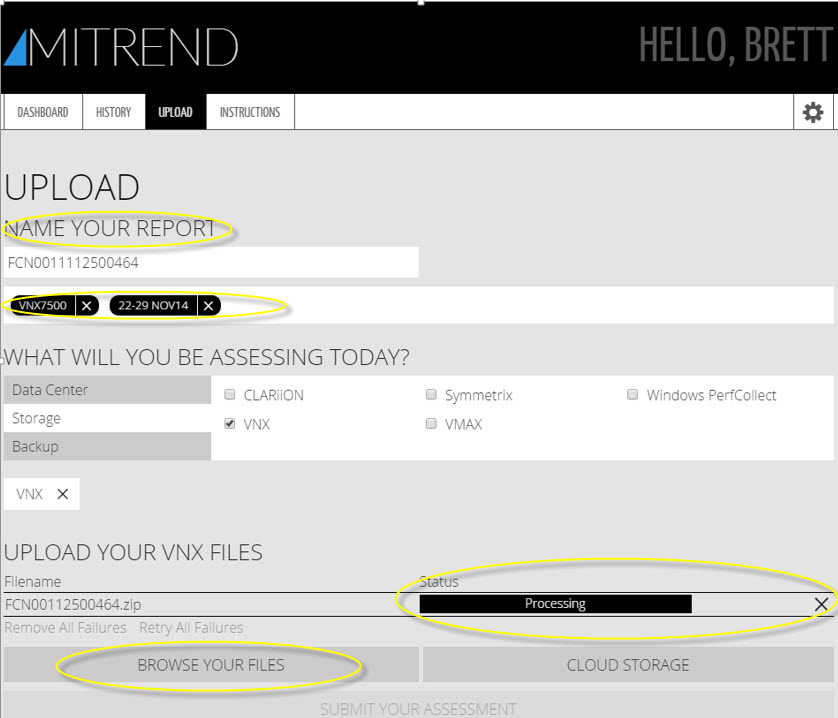
I’m going to submit a request for a VNX7500 begin by entering a Name for your report and some tags to help you identify different reports.
Drag & Drop your collated ZIP file or use the interface “BROWSE FOR FILES” dialog. Immediately the Status will start to move and will be shown as “PROCESSING”.
Sit back, grab a coffee and wait for this to complete. It can take between 10-20 minutes depending on your upload speeds and file size.
When it’s ready, the STATUS will change to READY, your FILENAME will show your ZIP file and you can click on the “SUBMIT YOUR ASSESSMENT” button. Do it !
It says the results will be available within 24 hours. In my experience, it’s much faster, often within the hour, just like this;
Clicking on the link reveals the beauty and power of this simple process; A myriad of options and for the execs, purrty graphs;
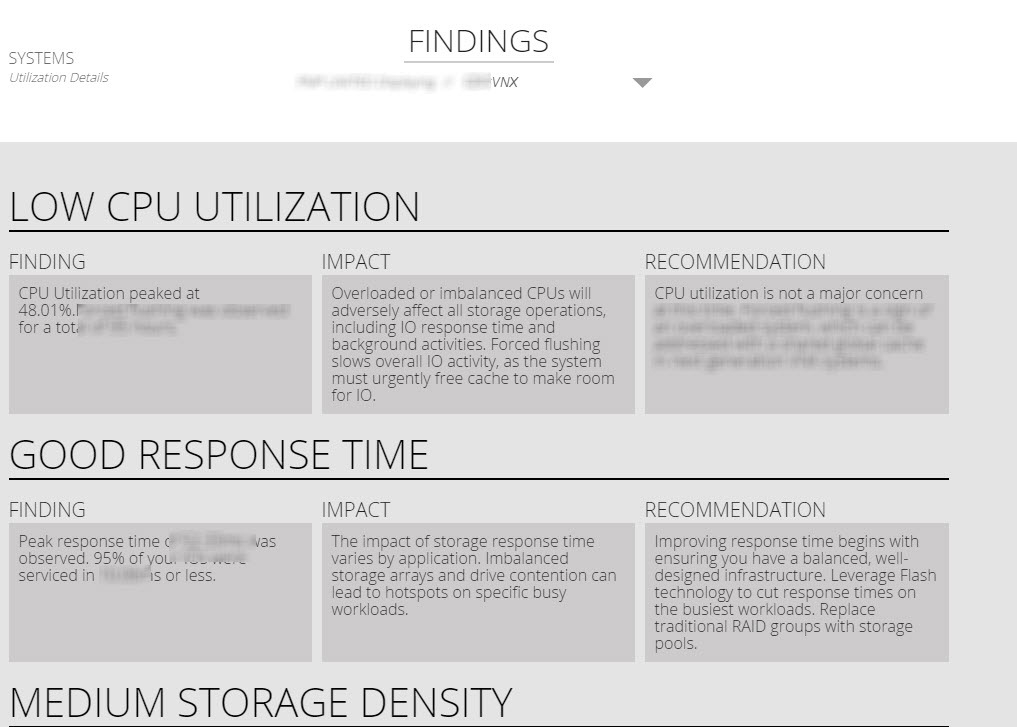
Anyone who can’t see the value in these reports and data is off their rocker, it’s gold. And there’s much more than I have previewed for you here.
You can even export the data and have it emailed to you.
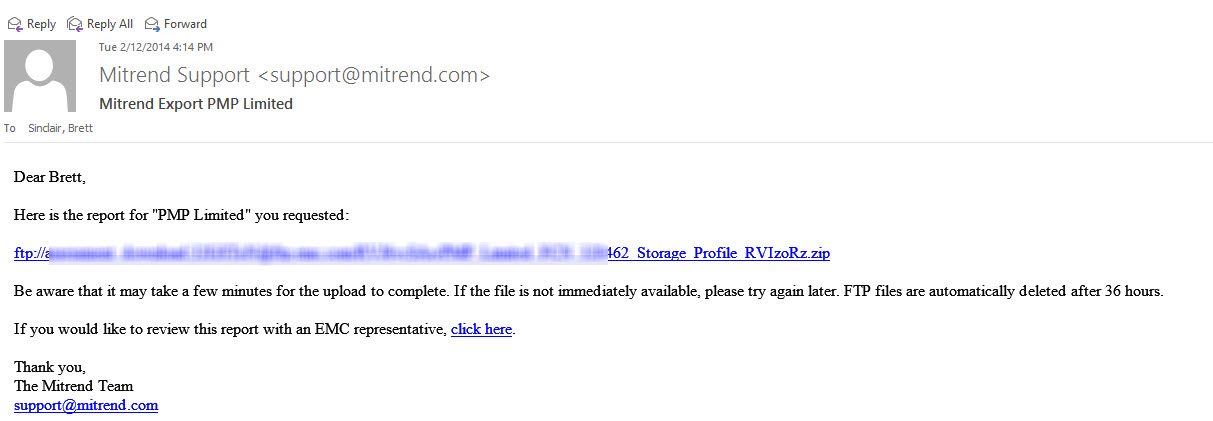
And did I mention it’s free? You have no excuses now, so get to it.